Crestron Touch the PC
You can use an RGB-capable Crestron TPS series touchpanel as a touch screen for a PC. In order to do this, you must implement a feature called "Touch the PC."
First, create a touchpanel project in Vision tools.
Right click on the panel in the tree structure and select Properties. On the Pad Area tab, select "Touch the PC v2" and "Serial" as the connection type for one of the two Pads.
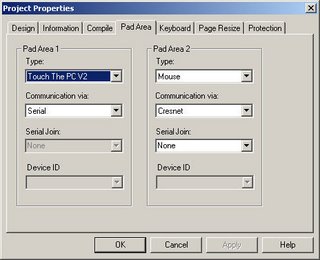
Now create an RGB window. It probably only makes sense for this to be a full screen RGB window, since you will be using it as a computer monitor and your finger as a mouse. Open the RGB properties, and select the Pad Area you set up previously on the Design tab.
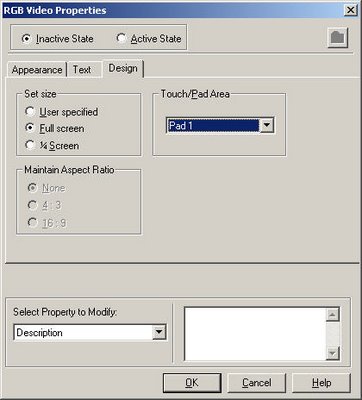
Connect a serial cable between the TPS touchpanel and the PC. This cable should be constructed to the following pinout:
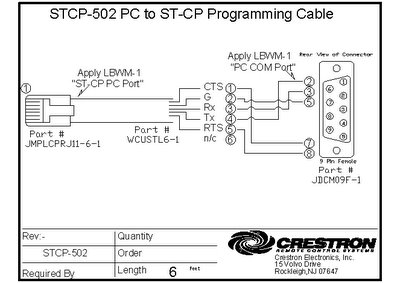
In the touchpanel Interface setup menu, select "RS-232 Port for Touch Output"
On the PC, you must install the Crestron Serial Mouse Control driver. At this point, it is located on the Crestron FTP server in the /firmware/serial_mouse_control_driver/ directory. The current version is serial_mouse_control_driver_3.08.34p.zip. You must also then use the software on the PC to calibrate the driver.
First, create a touchpanel project in Vision tools.
Right click on the panel in the tree structure and select Properties. On the Pad Area tab, select "Touch the PC v2" and "Serial" as the connection type for one of the two Pads.
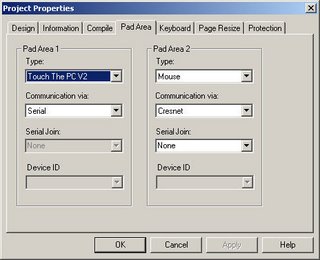
Now create an RGB window. It probably only makes sense for this to be a full screen RGB window, since you will be using it as a computer monitor and your finger as a mouse. Open the RGB properties, and select the Pad Area you set up previously on the Design tab.
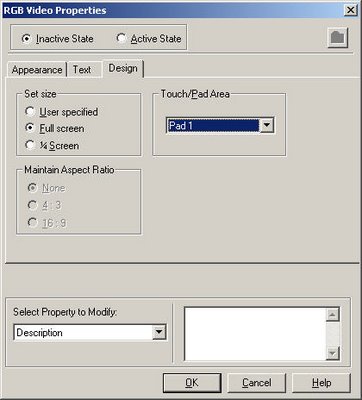
Connect a serial cable between the TPS touchpanel and the PC. This cable should be constructed to the following pinout:
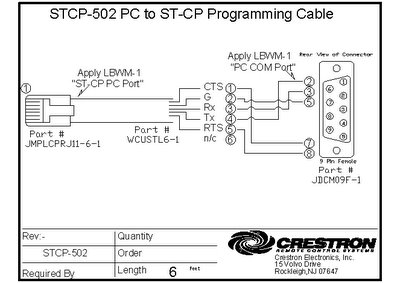
In the touchpanel Interface setup menu, select "RS-232 Port for Touch Output"
On the PC, you must install the Crestron Serial Mouse Control driver. At this point, it is located on the Crestron FTP server in the /firmware/serial_mouse_control_driver/ directory. The current version is serial_mouse_control_driver_3.08.34p.zip. You must also then use the software on the PC to calibrate the driver.
1 Comments:
Nice this post. I like your blog very much and i am a huge fan of it.
This is my first time writing here. I like this
so much that I even shared on Myspace. Thanks again for the great writing.
Post a Comment
<< Home